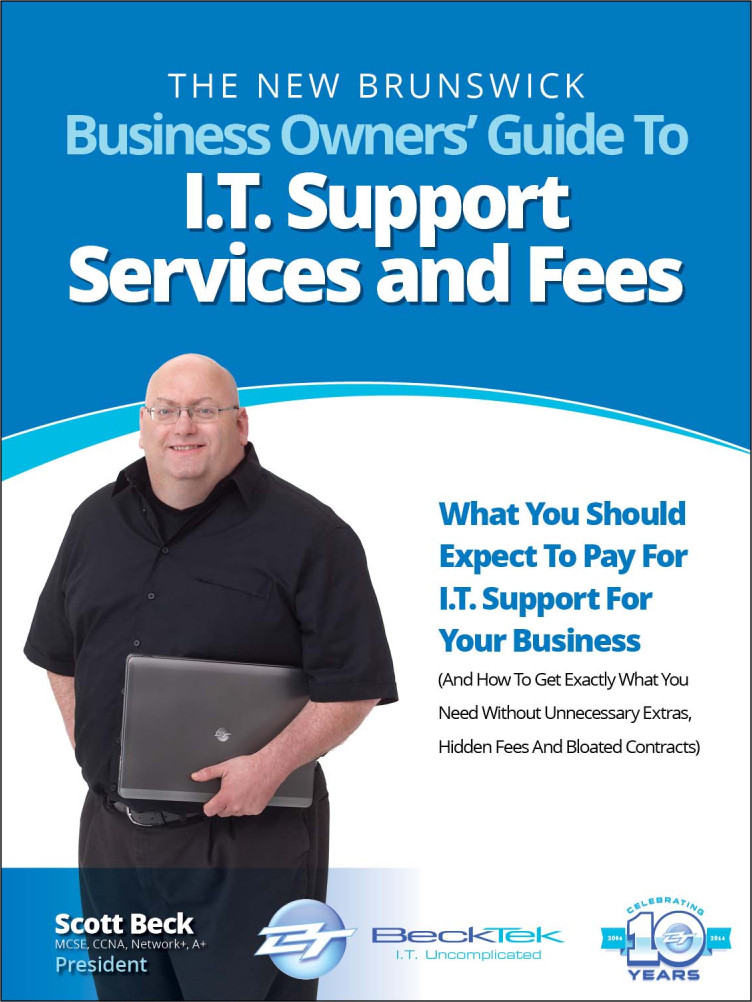We recently participated in a meeting where cyber-security was the primary topic of concern. The host was an insider that works with the FBI, NSA, and the military to diagnose what data cyber-criminals are looking for and why. You’ll be surprised to hear what he had to say.
Cyber thieves have determined it’s easier to catch you at home, or on your mobile devices at restaurants with free “Wi-Fi” connections, and at hotels than anywhere else. The average cyber-criminal wants your usernames, passwords and computer activity logs.
Once gathered they use the information to gain access to your work computer, your client base and client data. The damage they can cause grows exponentially from there.
There are reports they are using “social engineering” to gather data. One example he shared was a scenario where local thieves were putting keystroke logging software on a USB flash drive and dropping the drive in front of businesses.
The social aspect is that employees are good-hearted and want to return the drive to the rightful owner. The problem is they plug that drive into their work computer and the bad code executes behind the scenes. You or your employee just unlocked the front door to your data.
You might think this couldn’t happen to you or at your business however statistics show that 50% of the time this approach does work. The “success” rate climbs to 80% if there is a company logo on the USB key.
How To Protect Your Computer: Lock the Door!
A quick review of http://www.rcmp-grc.gc.ca/qc/pub/cybercrime/cybercrime-eng.htm provides an explanation to many of the common threats and some recommendations to protect your computer. We like their advice that relates to comments a parent might make to a young driver: “Don’t drive in bad neighborhoods” and “If you don’t lock your car, someone is going to steal your stuff.”
The same holds true with your computer. Don’t open email attachments or links in instant messages unless you are expecting them or have double checked with the sender to confirm they did in fact send it. Stay away from bad websites and lock your computer when not in use. Keep the firewall turned on, your anti-virus software up to date, and make sure you install the critical operating system updates.
Scott Beck is President of BeckTek a Moncton, NB based provider of proactive network support and computer services providing support for local businesses in New Brunswick. He can be reached at www.becktek.ca or (506)383-2895